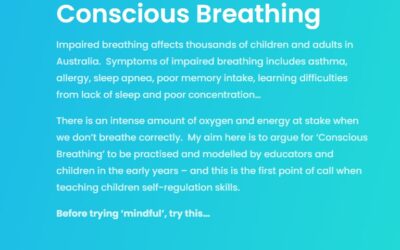How to start using your childcare WordPress website as a virtual classroom.
Unlike schools, child care and early childhood centres don’t have a set Department of Education portal or set digital learning program for centre based early childhood providers. Live web video enables educators and children a new way to interact, remotely.
Being isolated doesn’t have to mean being alone.
We are never truly sure what the future is going to bring. At this time in Australia, we are in the middle of a global pandemic – people must practise social distancing and many people are now essential workers.
The Australian Government just announced free child care for all Australian working families. Educators and service providers must now continue to find ways to connect with families in unprecedented and unexpected ways – particularly with children and families in isolation or who for some reason, are not able to access their normal early learning program.
As this may be the only access to early learning that some children will have – our focus must include these children and how we can continue to protect and educate our littlest People.
Early childhood services can find ways to adapt.
P
This solution I am suggesting allows a service to take control of their existing WordPress website to use free live web conferencing and learning management tools to set up a virtual classroom. My goal here is to demonstrate how your WordPress website can be upgraded – for very little cost but the time it takes to set it up.
Let’s get started.
First : This is making the assumption that you have an existing self-hosted WordPress website with full permissions, including SSL.
If you don’t have this, you will need to start from scratch to obtain your domain name and hosting. I use Bluehost, however, with the dollar conversion being very sad at the moment, I recommend you seek Australian based hosting so you don’t get any unexpected billing surprises and inadvertently end up paying more that you intend.
What we need to create our Virtual Classroom?
This is but one solution of many that are available. I am using FREE plugins that are ready out of the box with some small setup. It is also an out of the box solution – without paying any additional money to add a course builder and live web conferencing. Amazing technology is available for little or free cost to implement.
You will need to login to your WordPress dashboard and install the following plugins
Using these three plugins together, it is possible to create a User who can access your learning portal – including scheduled live web conferencing with a teacher or educator.
Zoom – A plugin that allows you to create and start Zoom meetings within WordPress.
Download and activate plugin.
You will need a Zoom account to host your live web conferencing. Visit marketplace.zoom.us and build an app to get the correct API keys you need to paste into the settings box. Easy directions are here.
LearnPress
This is a Learning Management Solution straight out of the box. This plugin that allows you to create courses within WordPress.
Download and activate the plugin. It will add a new option to create and manage your classroom. You can use this to build paid courses from scratch or create a weekly plan with accompanying live zoom meeting that allows your students to log in and access.
Learnpress comes with a dummy course you can modify – (good if you are learning) however you can also predesign your own pages and add the shortcode generated by the plugin to your custom page. It is not the prettiest or fanciest straight up, but it is free and for that purpose it does the job well.
Role Capabilities
You can manually add users so that only authorised uses (students) can view and access the page. This would allow for individual interaction or group interaction via Zoom. Students could be provided with their own login and access to secure pages.
All these plugins and actions can be significantly extended to provide more functions. There a some truly great learning management systems online that work perfectly – however, if your budget doesn’t extend this far but you want your service to keep up with the learning innovations needed at this time to connect with your children and families – this can and does work.
Putting together your Virtual Classroom
To add a Zoom web conference into a lesson plan – you can create a Zoom meeting and paste the shortcode generated by the app directly into a post (lesson). You can these give access to this post to your authorised users (students) to access.
Zoom allows meeting room configurations and the ability to share screen, audio, chat, use whiteboards within the app – these can be turned off and on and configured to allow maximum security and block unauthorised users and use.
The video conference starts when the Host (you) begin the meeting. When you schedule this, you can set it up to your security needs.
In Summary
- When setting up Learnpress, a wizard will guide you through some of the process and help you to get started.
- You will need a Zoom account (free allows 40mins and up to 100 participants). You will need to create API keys to use the app I suggest.
- You create zoom meetings within WordPress and embed the code into a lesson post.
- You have not paid an additional cent to create the ability for this to function out of the box as a solution to creating a virtual classroom environment
- How you choose to set your membership system up so that you make it easier for parents and early childhood participants to access is another article.
- This solution allows for 1 person (or identity) to be able to create, edit, configure, build, design and deliver a virtual lesson or session online with no additional cost.
30 Breathing Activities to do with Children right now
Authored by Coach, Educator and early learning professional, Huia Maree Hikaiti – this article explores a list of 30 breathing activities and experiences to explore the power of conscious breathing,
The Power of Conscious Breathing for Educators
We explore Why Conscious Breathing is the No.1 Critical skill to have in your toolbox as an Educator. The results of correct breathing are profound.
Conscious breathing in early childhood
Impaired breathing is harming children and educators wellbeing and development. Practising conscious breathing with children recognises the important link between breathing and self-regulation.
Lockdown learning. Did it work?
My motto is ‘be humble-keep learning’. I road tested some of the free training available to all Australians during the last 12 weeks of Covid-19. Here is what I did.
Creating videos for free.
Check out this completely free video I made at biteable.com in minutes. https://biteable.com/watch/play-based-learning-2439334 Play Based Learning on Biteable.
10 Fascinating Facts I love about Hypnosis, revisited.
10 Fascinating Facts I love about Hypnosis, revisited. In 2010, I posted an article containing facts about Hypnosis. Looking back at that time, "being mindful" or teaching 'mindfulness" was quite unheard of, though is in many ways similar. I am reposting...
The EYLF Learning Outcomes
Children know who they are and where they belong. Indicators include:Children learn, model and grow into their world through their connection and engagement with people, places and things.Children grow in strength, resilience, physicality, emotionally and...
Hello All
Welcome to the new editing experience with Gutenberg and Wordpress 5.0. This is going to get interesting!The new editing experience makes creating and publishing content within wordpress more flexible than ever before.So far.. I really like it.
My native winter garden
It’s a winter garden but there is still a lot going on.
About Me
I am a passionate Early Learning practitioner who loves children and working with WordPress.
Location
I sm located on the beautiful Sunshine Coast.